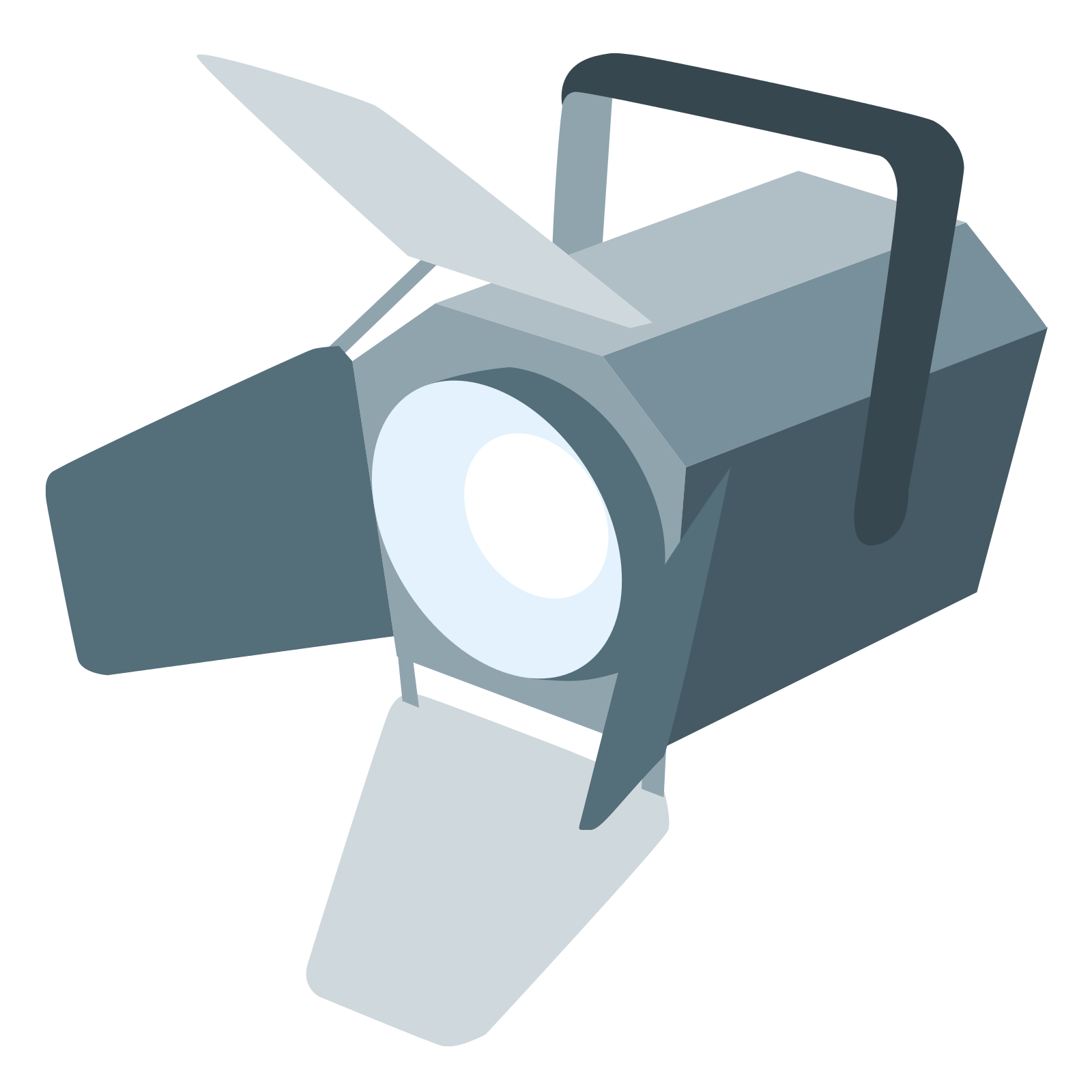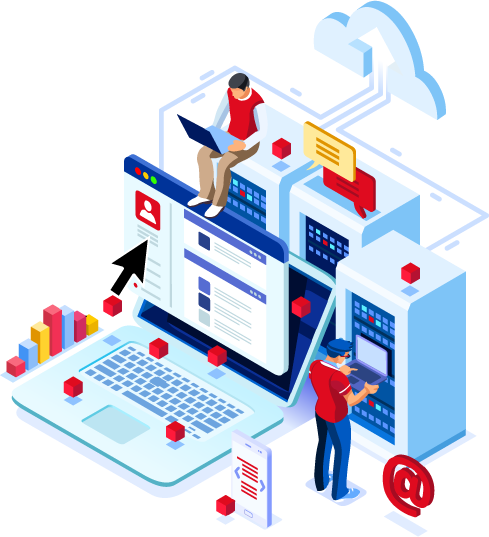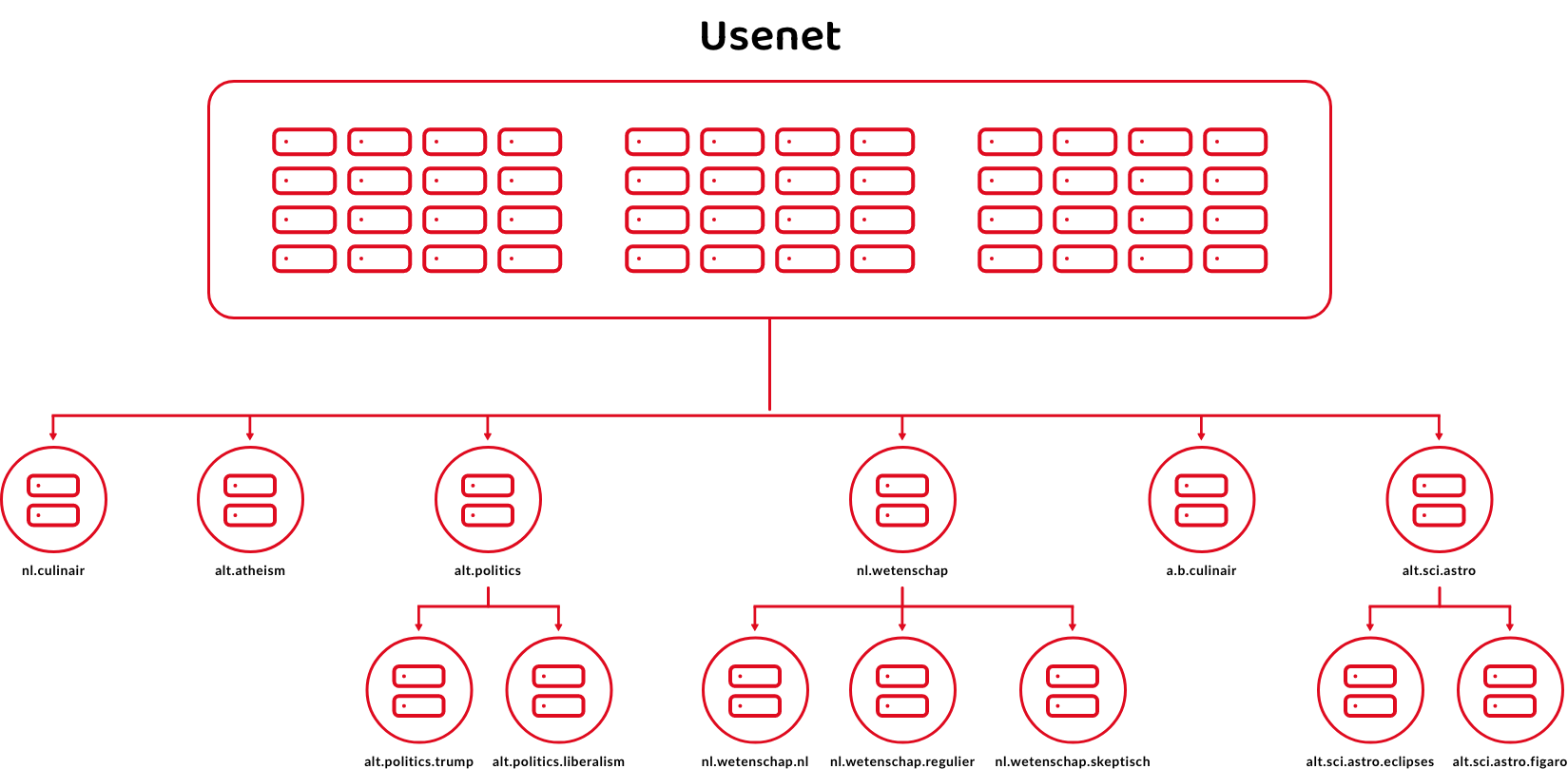NZB file
If you use Usenet, you will soon come across the term NZB file encountered. But what exactly is this and how important is it for the use of Usenet? We would like to tell you exactly what an NZB file what it is, what its role is and how to get started with it so that you can download you can download from the Usenet without any hassle.
What is an NZB file?
It starts with a Usenet provider, such as XS News. That gives you access to thousands of newsgroups where files are stored in the form of small parts, which are also called articles. Each of those articles has a unique characteristic: a so-called Message-ID. These Message-IDs indicate exactly where each piece is located within the newsgroups. An NZB file bundles all these IDs into one clear file. Your newsreader reads this file and therefore knows exactly which articles are needed and from which server they should be downloaded. server. Next, all these pieces are automatically merged into one complete file. Without NZB you would have to manually search through newsgroups manually. So an NZB file saves you a lot of time!
The best NZB-downloaders
A Usenet client, also known as a newsreader, is indispensable when you get started with the Usenet. This is the software that reads the NZB file, connects to your Usenet provider's servers and downloads the appropriate files for you to download. There are several newsreaders available, each with their own features. For beginners, we recommend the following newsreaders:
Click on the Usenet client you want to use and download it easily with the help of our handy tutorial. Can't figure it out? Please contact Contact our Dutch IT department. They are happy to help you
[More about clients] [Contact us]
NZB file search
In order to use an NZB file, you must first get it from somewhere. get it. You do that through an NZB search engine. These platforms search newsgroups on Usenet and make sure you quickly find an NZB file that matches your search. Both free and paid indexers are available. indexers available.
A common free option is Binsearch. This search engine is easy to use and lets you select which components you want to download. Ideal for those just starting out. Are you looking for a more extensive offer or additional features such as reviews, filters and automatic downloads? Then paid indexers such as SceneNZBs or NZBGeek are worth considering.
In addition to search engines, there are online communities where people actively share actively share NZB files. These communities often have extensive databases in which files are organized by category, for example, movies, music or e-books. This makes searching focused and clear. In some of these groups, users can even download requests, after which other members or automated systems provide the files.
Have in mind that some indexers require you to create an account create an account to gain access. In addition, it is wise to pay attention to the reliability of the source. That way you avoid getting an incomplete or incorrect file. or incorrect file.
Open NZB file
Opening an NZB file is easier than you might think. Once you've downloaded an NZB file through an indexer, all you have to do is follow a few more steps to start your download:
Open your newsreader: launch the program you uses to download from Usenet, such as SABnzbd or NZBGet.
Load the NZB file: you can usually do this by uploading dragging the file to your newsreader window, or via the 'Add NZB' option in the menu.
Connect to your Usenet provider: your newsreader uses the details of your XS News account to access access the network.
Download starts automatically: the newsreader reads the Message IDs in the NZB file, retrieves all the required articles and puts the file together for you.
Ready to use: once the download and any automatic processing (such as unpacking) is complete, you can use the file immediately.
How do you know if an NZB file is safe?
Not every NZB file is automatically safe. Because NZB files only contain references to content on Usenet, you do not know in advance always what exactly you're ingesting. Still, there are ways to limit limit. First of all, pay attention to the source: only download NZB files from reliable indexers or well-known communities. Paid NZB sites often offer often additional security, such as user reviews, filters by type of content and alerts on suspicious files.
In addition, it is smart to have the downloaded file first scanned by your antivirus software first, especially if it involves executable files (.exe, .bat). Is the file format not what you expected, for example a movie of only 5 MB or a music file of 800 MB? Then chances are the file is not clean. Also be alert for strange file names or unusual attachments.
Are you using a reliable newsreader such as SABnzbd or NZBGet? Then You can enable automatic checks, such as checking checksums checksums and automatically delete damaged downloads. This This will prevent a lot of problems before you even open anything.